WEEK 8 : (FYP2)THESIS WORKSHOP & SETUP BLYNK APPLICATION CONNECTION
In this week, the briefing was conducted online via M. Teams as usuall, all the attandance of all FYP 2 student is compulsory. The briefing was by Sir Osman and En Ahmad Syukri. This week briefing is about the Discussion (Chapter 4) and Conclusion (Chapter 5).
Date: 24/3/2021 Venue: Online via M.Teams Time: 3:00PM - 5:00PM
In this briefing, the FYP committees have been brief us about:
- How to write the Discussion and Conclusion
- If possible do a graph, chart or table for the measurement result
*if graph, it must has a title, the x and y axis must be correct- The discussion and conclusion must be in past tense
- The picture of the result must has a caption
- For conclusion, just summarize what has been done
- Its okay if the project not function but must explain the reason why doesn't function
- The conclusion must reflect back the objective
In this briefing, the FYP committees have been brief us about:
- How to write the Discussion and Conclusion
- If possible do a graph, chart or table for the measurement result
*if graph, it must has a title, the x and y axis must be correct
- The discussion and conclusion must be in past tense
- The picture of the result must has a caption
- For conclusion, just summarize what has been done
- Its okay if the project not function but must explain the reason why doesn't function
- The conclusion must reflect back the objective
Other activity im doing for this week is to setup blynk application for the project. The blynk apps is essential to display the data obtain from the FSR sensor and it also important to display the data remotely for the user. The module for this IoT was NodeMCU. NodeMCU act as IoT module was used to transfer the data that have recorded. Arduino Uno module did not use in this part because all the program from the Arduino has been transferred to the NodeMCU. To start using the NodeMCU, a program and a new project in a Blynk app been created. Each new project has the specific token number that must be set in the program. When the new project is creating, the Blynk app will send the specific token number to the email that makes the project can be connected to the selected specific Wi-Fi. The token number was inserted in the program. NodeMCU has to know the Wi-Fi credential by set the network name and password to make it function to transfer the data.
Token get from the email and insert it in the source code
 |
| Blynk Widget |
To use the blynk widget I need to top-up the energy first. RM30 for 5000 energy. The widget I use in this project is Super chart, Gauge, Value Display and Notification. Super chart is use to display the pressure data gain from the Force Sensitivity Sensor when subject is breathing. The Gauge is use to show the breath count per minute. I use 2 value display widget to inform the pressure exert by chest wall and to determine the strength of the chest wall press.
 |
| V1 as the input for FSR sensor The line graph is use to demonstrated the pressure signal from the subject breathing |
This is the complete setup of the widget in blynk application.
Conclusion:
The virtual connection on Blynk application must be sync with the NodeMCU on the device of my project so that the project can be monitored remotely.
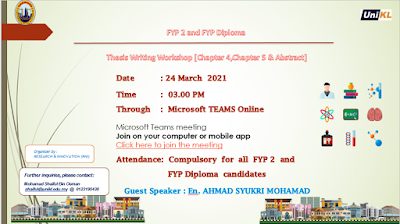





Comments
Post a Comment