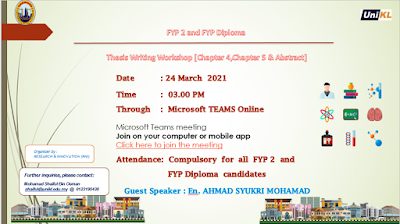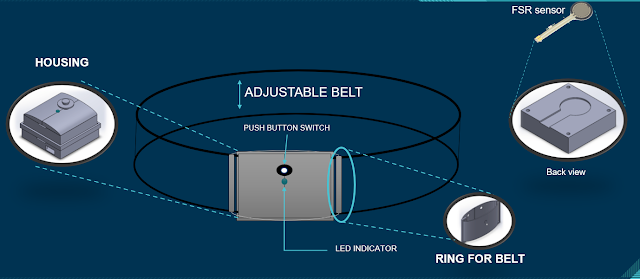WEEK 9: (FYP2) UPLOAD AND TESTING THE CODING ON THE CIRCUIT
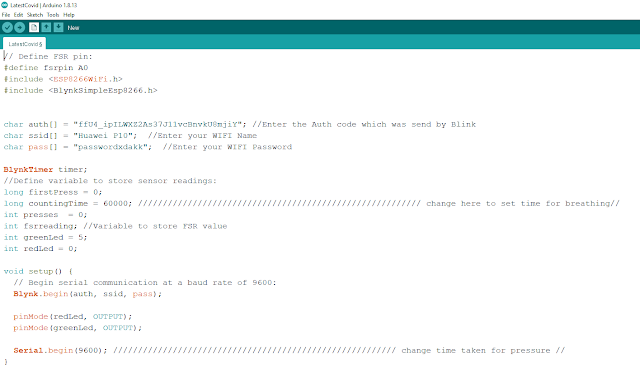
This is week 9. For this week I will try upload the source code in the NodeMCU the test the circuit functionility. In this system, the NodeMCU is connected to the internet and through the Blynk server to display the data retrieve from the FSR sensor. This is an excellent example of an IoT application in which the PUI can be monitored remotely using internet connections. Below is the coding upload in the NodeMCU. When the circuit connected to the Blynk via Wi-Fi the Green LED will light up. When the Force Sencitivity Resistor is press and release the Red LED and Green LED will light up respectively.